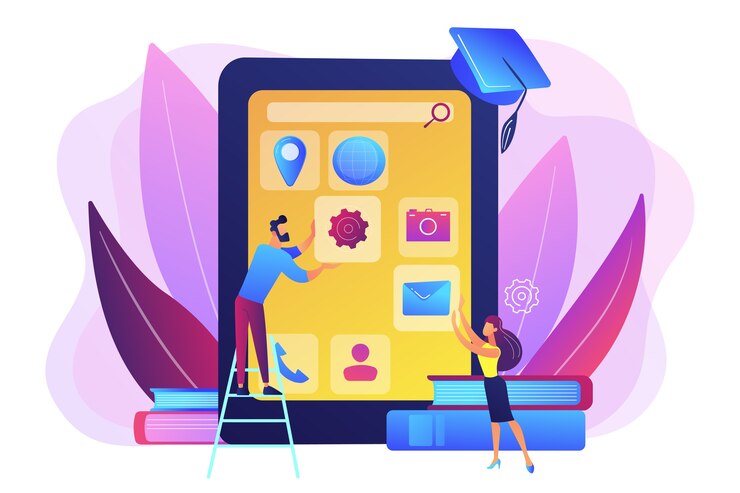
How to Build a Mobile-Friendly Website with AI Website Makers
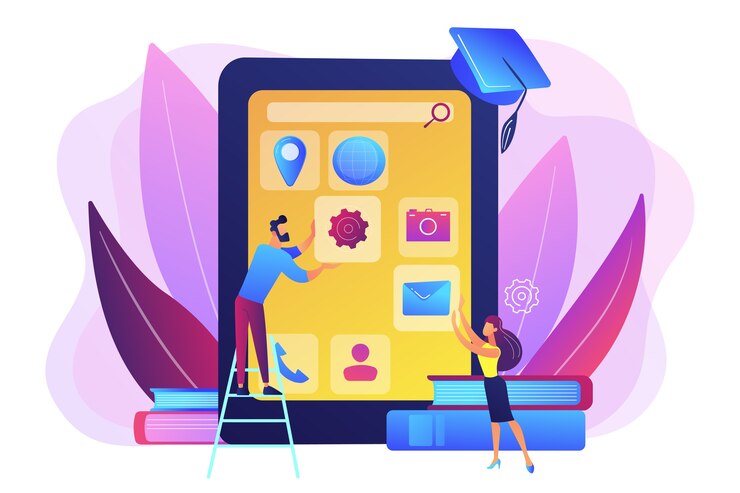
How to Build a Mobile-Friendly Website with AI Website Makers
With more than 60% of web traffic coming from mobile devices, having a mobile-friendly website is essential. Thanks to AI website builders and no-code platforms like Wix, creating a mobile-optimized website has never been easier.
In this guide, we’ll show you how to use an AI website maker to build a fast, mobile-responsive site.
1. Why Mobile-Friendly Websites Are Important
A mobile-friendly website ensures that visitors have a seamless experience on smartphones and tablets. Google also prioritizes mobile-friendly sites in search rankings.
🚀 Benefits of a Mobile-Friendly Website:
- Higher Google rankings (SEO boost)
- Better user experience
- Faster page loading speed
- Increased conversion rates
- More engagement and lower bounce rates
2. How AI Website Makers Help in Building Mobile-Optimized Sites
Traditional website building requires coding and manual adjustments for mobile compatibility. However, AI-powered website builders automate this process.
✅ Features of AI Website Builders:
- Auto-responsive design for all devices
- AI-driven image and content optimization
- Drag-and-drop simplicity with no coding required
- SEO-friendly structure with mobile-first indexing
- Faster loading speeds with AI-powered optimizations
3. Step-by-Step Guide to Creating a Mobile-Friendly Website
Step 1: Choose the Best AI Website Maker
Select an AI website builder that offers responsive design. Here are some popular options:
- Wix – AI-powered **Wix ADI** creates mobile-friendly websites automatically.
- Shopify – Best for **eCommerce websites** with mobile optimization.
- Zyro – AI-driven web builder with **auto-responsive layouts**.
Not sure which one to choose? Check out our comparison of Best AI Website Builders.
Step 2: Select a Mobile-Optimized Template
AI website builders offer mobile-friendly themes. Choose a template that adjusts automatically to different screen sizes.
Step 3: Optimize Content for Mobile Users
Ensure your content is **easy to read** on smaller screens:
- Use short paragraphs and bullet points
- Choose **large, readable fonts**
- Add **clickable buttons** for easy navigation
- Keep important information **above the fold**
Step 4: Test Mobile Responsiveness
Before publishing your site, use tools like Google’s Mobile-Friendly Test to check its performance.
4. Mobile Optimization: Wix vs AI Website Builders
| Feature | Wix | AI Website Builders |
|---|---|---|
| Automatic Mobile Optimization | ✅ Yes | ✅ Yes |
| AI-Powered Content Suggestions | 🚫 No | ✅ Yes |
| Google PageSpeed Optimization | ✅ Yes | ✅ Yes |
| Drag & Drop Mobile Editing | ✅ Yes | ✅ Yes |
5. Frequently Asked Questions (FAQ)
What is the best AI website builder for mobile-friendly websites?
Wix and Zyro are excellent AI website makers that create mobile-friendly websites automatically.
Can I make my Wix website mobile-friendly?
Yes! Wix’s **ADI (Artificial Design Intelligence)** ensures your website is optimized for mobile devices.
Do AI website builders help with SEO for mobile?
Absolutely! AI website builders optimize **meta tags, images, and site speed** for better **mobile SEO rankings**.
Conclusion
Building a **mobile-friendly website** has never been easier, thanks to AI website builders. Whether you choose Wix or another AI-powered website maker, you can create a fast, responsive site without coding. Follow the steps in this guide to launch your mobile-optimized website today! 🚀
For Collaborations, Contact Us
Reach out today, and let’s create something great together!


